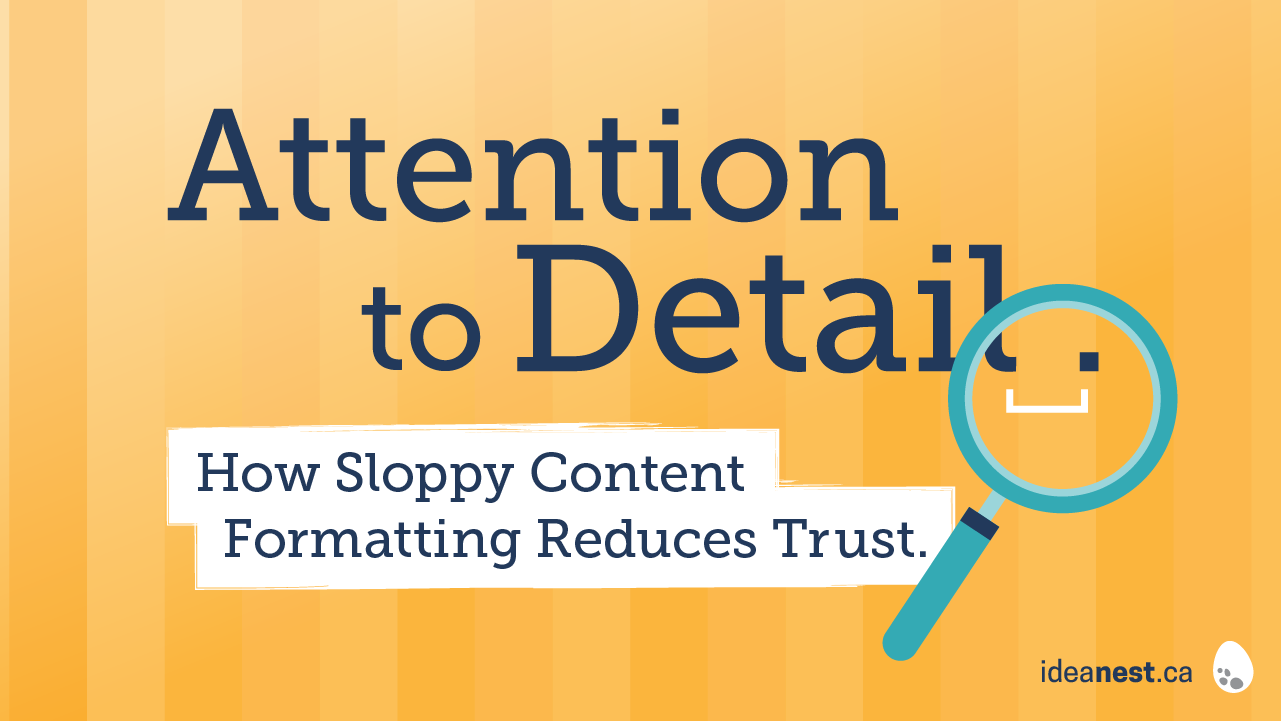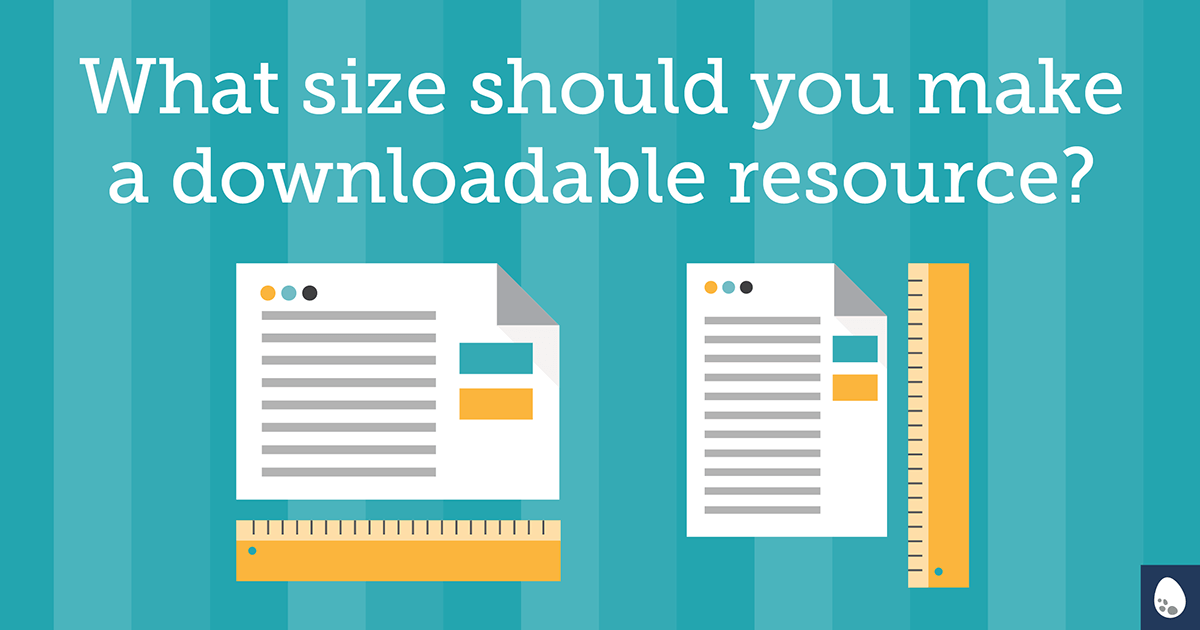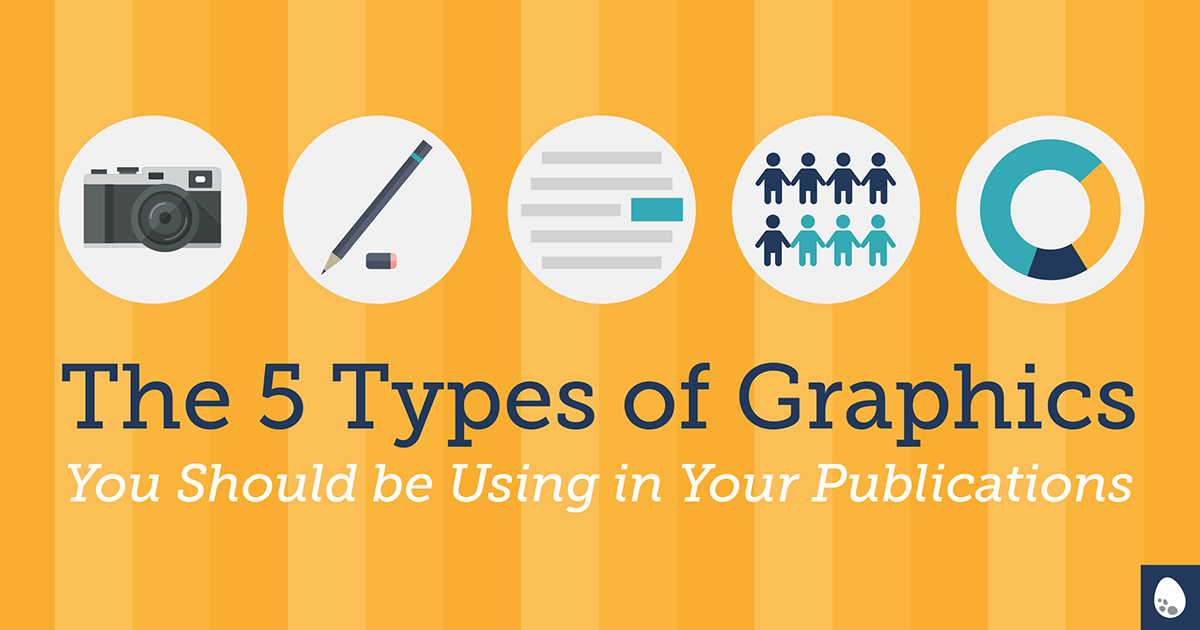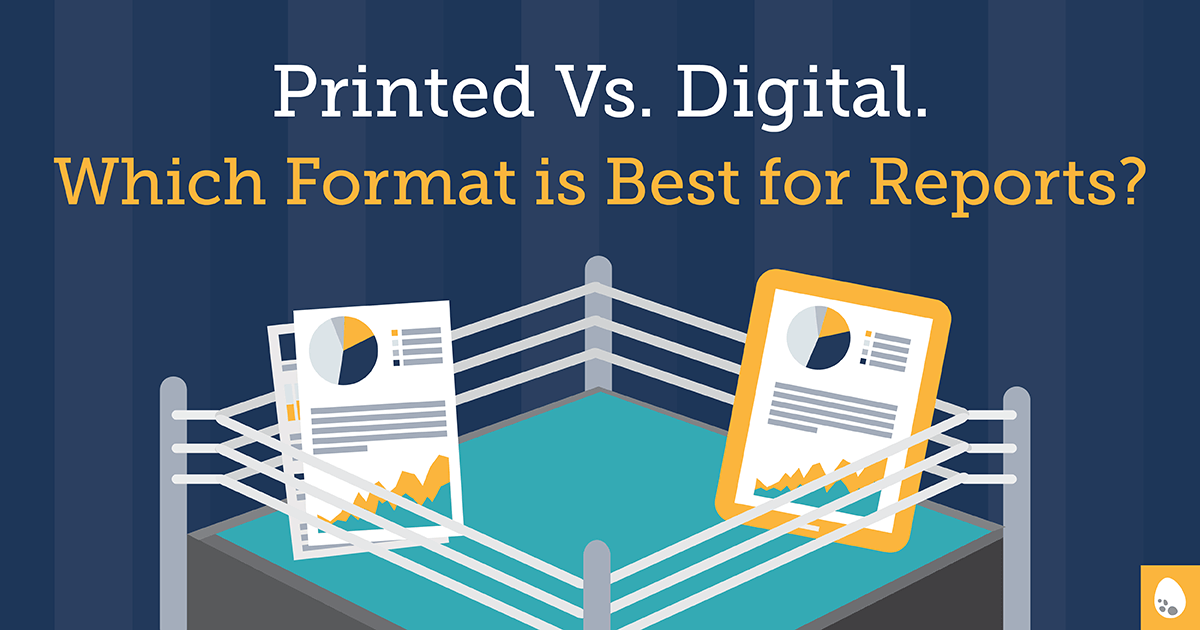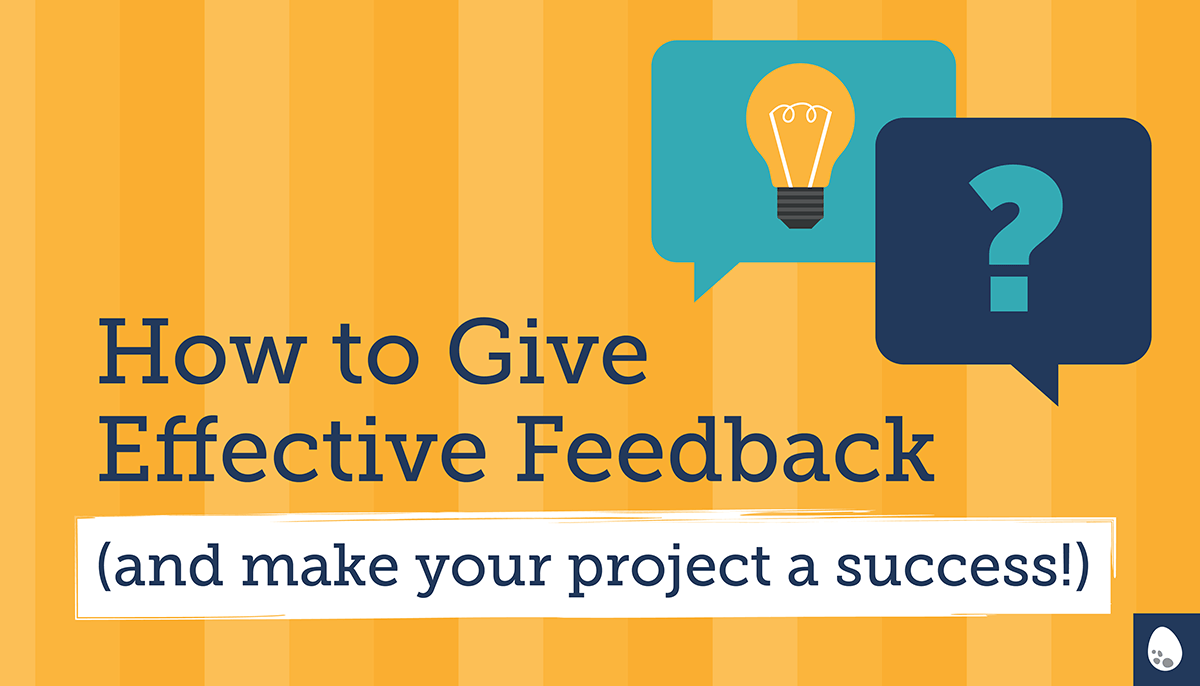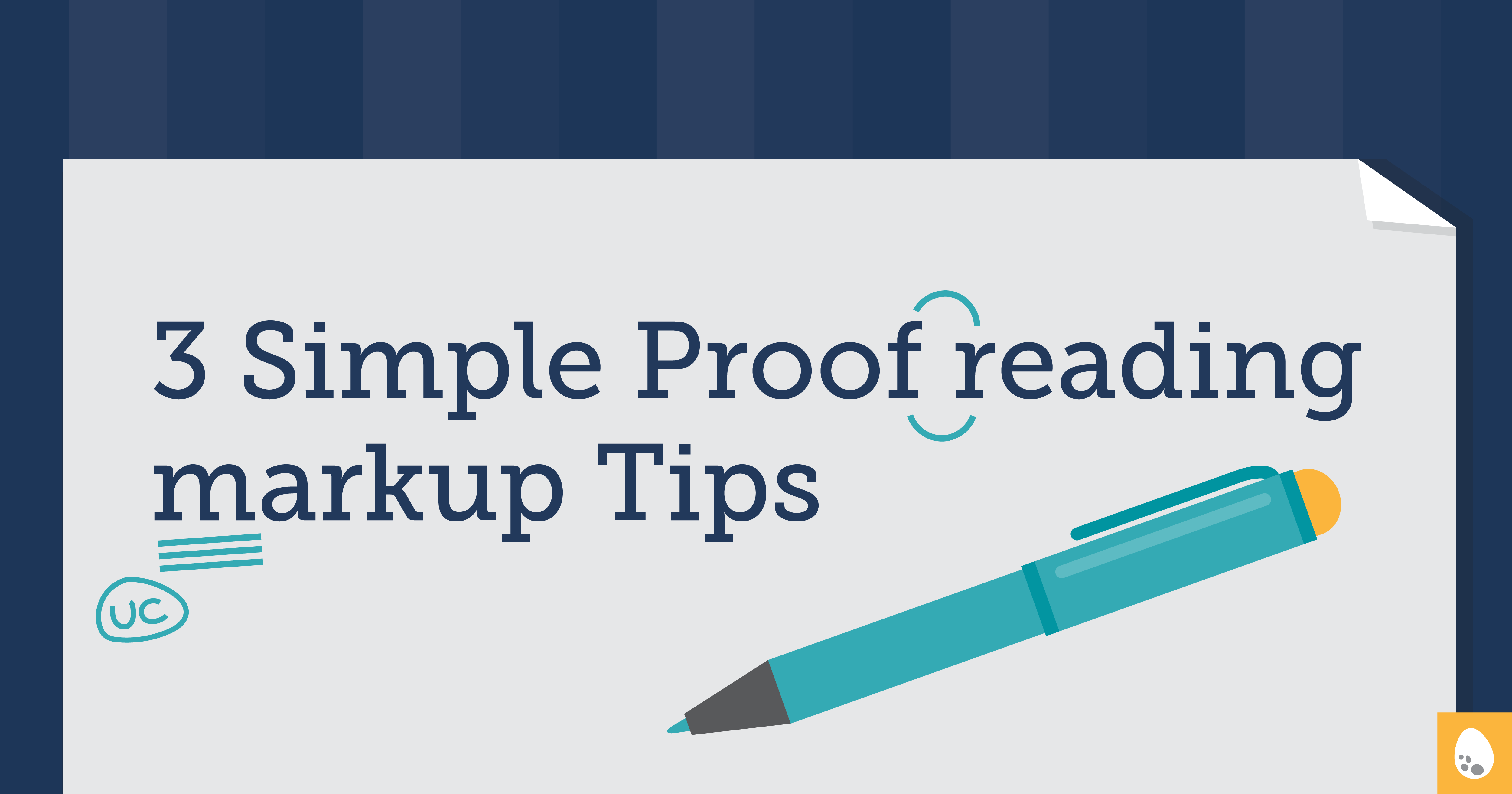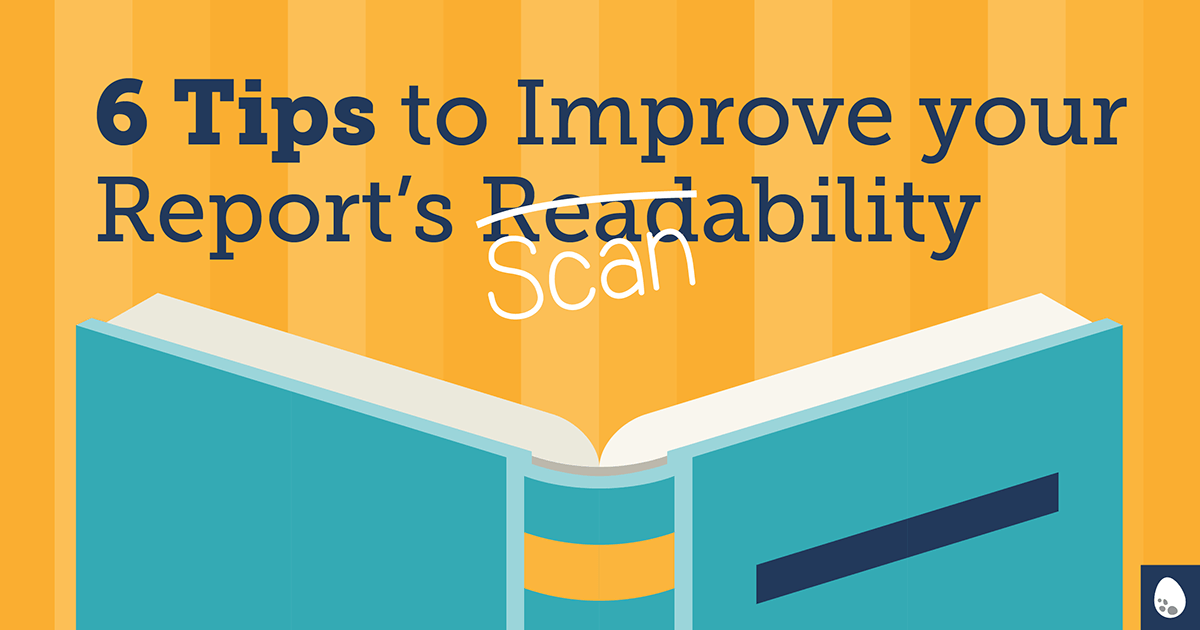Attention to detail is a coveted soft skill that can impact your brand in a big way.
Even if the content is top-notch, it can be hard to see past spelling errors, extra spaces and other typesetting faux pas.
Last month I downloaded a lead magnet that was funnelling me toward an expensive course. But by page two, I noticed:
- inconsistent spacing of a bulleted list;
- inconsistent capitalization, and;
- two typos.
While the content did its job of providing an overview of the course, all I could think about was, “is the work this person does for their clients equally sloppy?”
We all make mistakes and we should be kind to others when we see that happen.
But…
when trying to build trust and authority with prospective customers, these touch points influence our decisions and overall impression of a service or product.
I didn’t end up enrolling in the course.
Not because of the mistakes in their PDF (although that lowered the trust factor for me). It just wasn’t a fit for my business.
Don’t lose a prospect over something you can easily avoid.
- Always use spellcheck.
- If you don’t have an editor, have 2-3 people review it, or;
- Run it through an app like Grammarly AND have someone else check it.
I may be a graphic designer, but my perfectionist tendencies kick in with words too, and I slip into proofreader mode constantly.
Don’t worry – I use my power for good. I would never belittle the cafe down the street for their “bacun, lettuce, and tomato sandwhich,” but I do look out for my clients. I want to make sure they put their best face forward.
Here are a few of the things I scan for:
- Does any phrasing/jargon sound confusing? Have someone from outside your company (or better yet, industry) read it to see if they understand it.
- Look for typos and grammatical errors (of course).
- Is the capitalization of headlines or terms consistent?
- Review numbered sections or lists. Are they consistently formatted and in numerical order?
- Is the headline hierarchy accurate? It should help the reader scan through sections.
- Are naming conventions consistent?
- Are there extra spaces between words or punctuation? (The double space after a period went out of style long ago).
- Are the appropriate dashes being used (hyphen, en dash, em dash)?
- How’s the alignment looking? Scan the left side of paragraphs to root out extra spaces and look for misaligned tabbed lists.
How do you feel when you see errors in a published piece? Are you able to see past them?
P.S. I’m not an official editor, so you may very well find errors in this post. That would be rather embarrassing given the topic, so please be gentle and email me with your pointers. I’m always learning 🙂