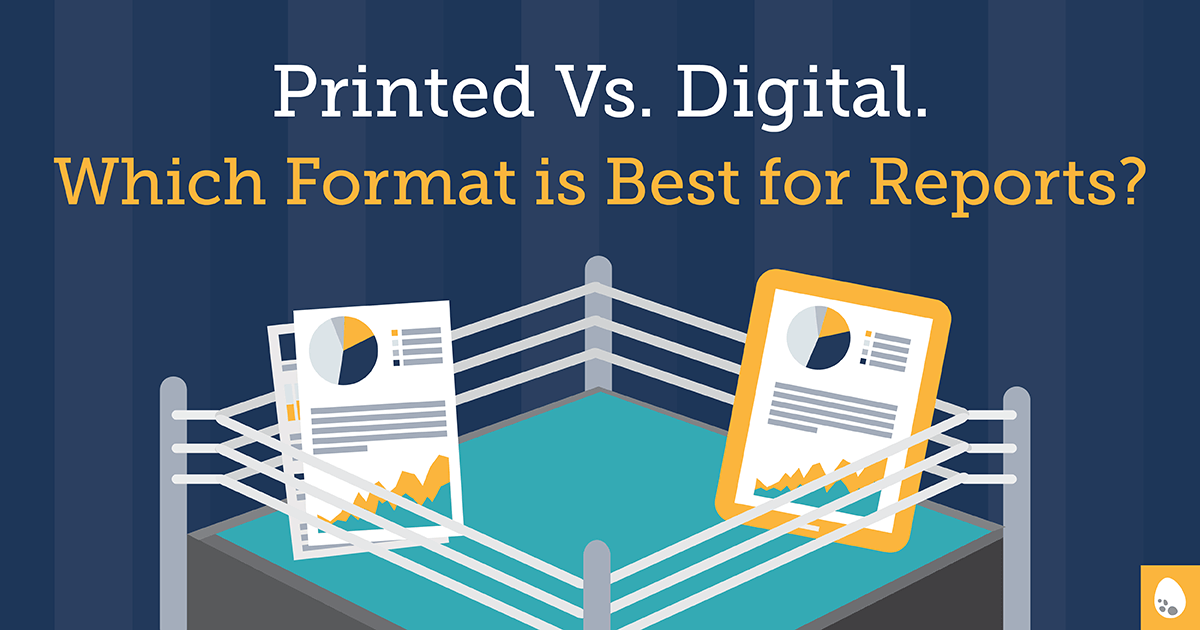While you’re still in the report writing and compiling stage, give some thought to the best way to present the information. Do you print hard copies, make it only available online, or both? Would a companion piece be beneficial to your audience (and your budget)?
Let’s talk companion piece.
Your report may have different audiences and as such, you may need to tailor your approach to effectively reach them. For example, if you’re producing a report about poverty in your area, an in-depth document will be required for the governing bodies (municipal council, ministries etc.)
But since you have all this great info gathered, you’d also like to share it with the masses. A 200 (or even 30) page report isn’t going be a must-read for most people. That’s where a companion piece comes in handy.
You can distill the key findings into a short summary. It could be as simple as a double sided fact sheet, or as long as an 8-page mini-report – it depends on the amount of content you want to include. It could even be an infographic that tells the overall story and highlight points of interest. Aim for a bite-size, informative piece that can be easily reviewed by the average person, who would otherwise have zero interest in reading the in-depth report.
So what format works best?
Unsurprisingly, the answer depends on the requirements, your audience, the longevity of the piece, and your budget.
Hard copies
If this report has been commissioned by another organization, it may be mandatory that a hard copy is produced. If that’s the case, find out the requirements: maybe only a few hard copies are absolutely needed. If your budget isn’t grand, print a small quantity and post the report online.
Is this material something that will be officially presented or launched? If so, it would be ideal to have hard copies on hand to send home with attendees – especially if it’s material that will have a long shelf life.
A compromise would be to print and distribute a companion piece with a reference to the full report online. Less printing costs to worry about, while still providing a physical handout of the highlights.
Digital file
Whether you have a healthy printing budget or not, it’s recommended to produce a digital copy of your report and post it on your organization’s site and/or other relevant sites.
Aside from its cost effectiveness, there are number of benefits a PDF version of a report offers:
- External hyperlinks. Does your report mention websites or links to reference materials? With a PDF, these can be set up as hyperlinks which allow readers to instantly access them online with one click (provided they have internet access at the time).
- Internal hyperlinks. Links can be created to improve movement within the document, such as the Table of Contents and other “jump-to-page-X” situations. This one-click set-up makes it easy for readers to quickly navigate the report.
- Info sharing and usage. Digital files are simple to email (or email the link to the document). It’s also easy for readers to print out sections of the report or to copy and paste data that may be relevant to research they’re doing. (Note: If you prefer to protect your work, security can be set up to prevent things like copying document text).
- Accessibility. A digital document is screen reader friendly, making it the ideal format for those with visual impairment.
- Control. Readers have the ability to zoom in if they need the text to appear larger.
No matter what size budget you’re working with, it’s important to consider the final format(s) of your document early on in the process. It could have a big impact on the timeline, design costs, and overall production of the report.
For tips and tactics on report design, download the Make Your Research Shine PDF eBook. It’s free!